Rogue access points are WLAN access points that aren’t authorized to connect to a network. Rogue APs open a wireless hole into the network. A hacker can plant a rogue AP, or an employee may unknowingly create a security hole by plugging an access point into the network. The resulting rogue AP can be used by anyone who can connect to the AP, including a hacker, giving them access to the wired LAN. This is why it’s critical for organizations to scan for rogue access points. Even organizations that have a “no wireless”
policy need to perform wireless scanning to ensure no rogue APs are connected to the network.
Rogue APs are probably the most dangerous wireless threat that exists because they give a potential hacker direct access to the wired LAN. Clients connecting to rogue access points will usually receive an IP address directly from the network or from the AP and then the traffic is bridged directly on the wired LAN. From there a hacker can perform scanning, enumeration, and system hacking against targets on the wired LAN. Countermeasures to detect and remove rogue access points exist and should be implemented by all organizations. Many enterprise WLAN controller–based management solutions have the ability to perform rogue access point detection. These controller-based solutions include the ability to monitor the air using either access points or sensors/monitors, or both. Access points by nature must remain on a channel while clients are connected in order to service those clients, whereas sensors and monitors are able to continually scan the air on all channels in the frequency band to capture possible rogue access point wireless transmissions. These wireless MAC addresses are compared to addresses received on the wire to determine if the AP is connected to the same LAN as the wireless intrusion detection system (WIDS) or wireless intrusion prevention system (WIPS). Some WIPSs can also keep clients from connecting to rogue access points by sending spoofed deauthentication frames to any client attempting to connect to the rogue AP thus keeping clients from sending data through the rogue AP. Overlay WIDS/WIPS systems can also be helpful in detecting rogue access points by triangulating the position of the rogue AP. Enterprise WLAN WIPS and overlay WIPS are only temporary detection and containment options. The primary goal should be to locate the rogue AP and remove it from the network.









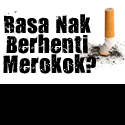

0 comments:
Post a Comment
Thank You For Comment...